Most crypto currencies have real value. This together with related trading and gas fees could make any dabbling in them a risky business. Test networks to the rescue; Blockchains than run with currencies of no value and require no gas fees. At first this may seem a pointless exercise but their core purpose is to allow crypto developers to test their products while minimising risk. It also allows anyone to collect and move around crypto without any financial commitment. There will be some time involved in setting systems up but as an educational tool and confidence builder test networks are an invaluable asset.
To begin SecureWeb3 will run you through creating a wallet, acquiring some crypto and getting it inot the wallet. Our approach will be to keep the process anonymous; avoiding revealing any personal information.
The first step is to create a wallet to hold any funds we will be getting hold of. MetaMask is one of the more popular browser based wallets. Here the Firefox add-on example will be used. It is quick to set up and delete but would not be the safest way to stash crypto. Full access to the browser and its history could mean equivalent access to the MetaMask wallet.
MetaMask installs within Firefox but may then instantly vanish from the active screen. It is there, just waiting in the background. It will be in the extensions tab, select ‘open extension’ to launch MetaMask.
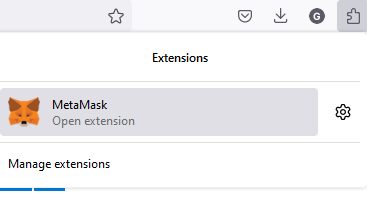
MetaMask wallet set up does not require entering any personal details. It creates an account ID which requires a password and then generates a set of key words to control access to the wallet.
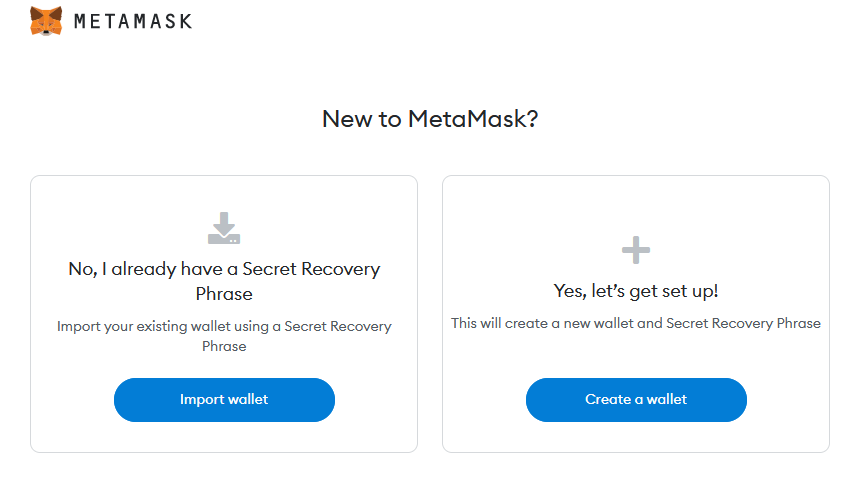
Secret recovery words are hidden behind a blurred box but this is revealed by a mouse click. The words are displayed in editable text so can be copied into a program such as Notepad. These then need to be confirmed on another screen. The words need to be selected from on-screen buttons in the correct order. The phrase cannot be simply pasted in.
The set of numbers and letters below our cunningly named account (Account 1) is our account reference. This sequence (often this sequence and nothing else) is used to identify the account and sent funds back and forth. The new account displays the balance of zero Ethereum.
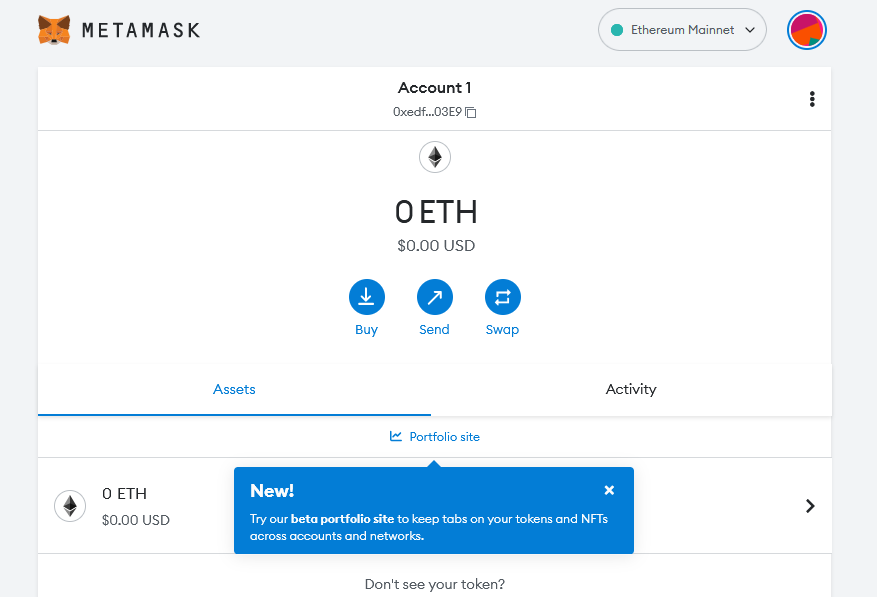
This is no surprise, the wallet expects someone to transfer crypto in or to connect to an exchange and buy crypto with ‘old school’ money. To avoid any financial outlay our wallet is going to work with a test currency not a real one. MetaMask is not expecting this. We need to click on the coloured circle at top right and select SETTINGS then ADVANCED. Set the slider to ‘show test networks).
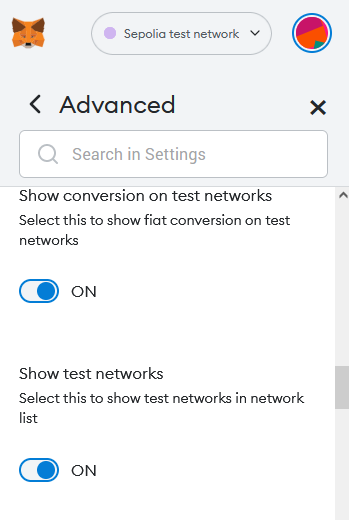
MetaMask allows support of 2 test currencies; Goerli and Sepolia. In theory it is possible to directly access either of these from within Metamask as they are linked to within the currency choice (the drop down tab at the top centre of the MetaMask screen). Select the currency of your choice and hit ‘buy’. With a ‘live’ currency MetaMask will then prompt to link to a crypto exchange where coin can be bought.
Unfortunately at the time of writing neither the Goerli nor Sepolia links within MetaMask work as they ought. The Goerli link should go to a Goerli source but re-directs instead to a commercial operation that has no related function. Goerli can be pulled for free from its own source site and asking the source to send it to our wallet address. There is another hitch that confirming access to the Goerli source requires validating the request within the mobile/web chat communication program Telegram. Telegram will run from a web page but installation requires linking to a mobile device. This is beginning to impinge on disclosing personal information so Goerli is off the table for this exercise.
The link to acquire Sepolia from MetaMask loads a 502 Bad Gateway page. Thankfully the Sepolia source site is rather more test friendly than Goerli. No surprise that it needs our wallet address but with a test system we can be blasé with this. Publishing a wallet address with real funds in it on an Internet blog page may not be such a good idea.
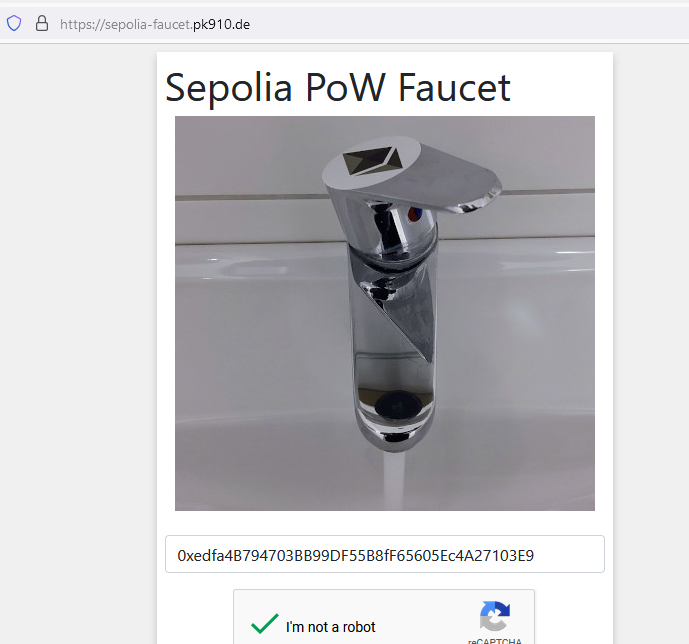
To gain access Sepolia the user needs to mine at least 0.05 SepETH before any can be credited this took about 2 minutes on a UK Monday morning.
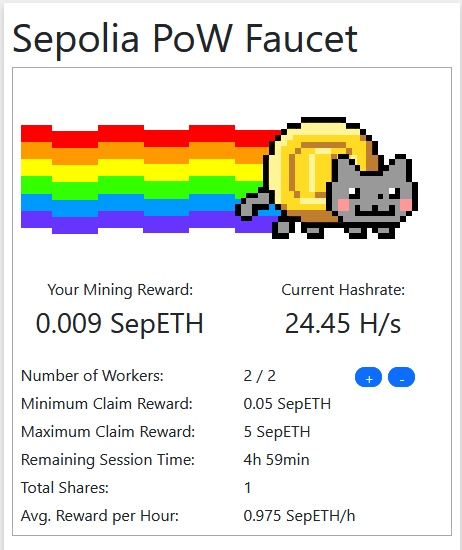
Claiming the Sepolia led to a pop up with transaction details but thankfully the Sepoia magically appeared in our MetaMask wallet.
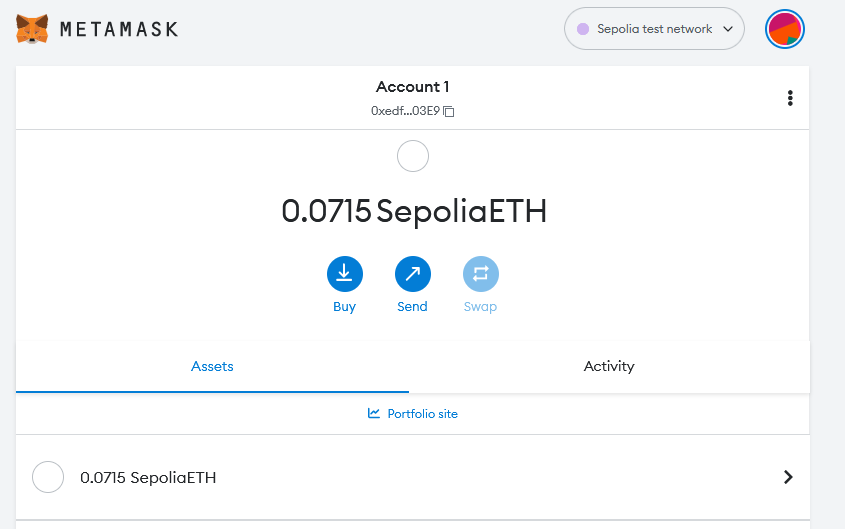
Now we have a wallet with some, albeit virtual, funds. The Sepolia cannot buy anything but it can be moved around and its effect on the Blockchain investigated.
